AWS Cost Optimization
Are you tired of seeing your company’s budget being eaten up by sky-high AWS costs? Whether you’re a scrappy startup or an established enterprise, finding ways to optimize and reduce expenses is crucial for achieving success in today’s challenging business environment. Thankfully, Amazon Web Services (AWS) offers plenty of cost optimization strategies that can benefit businesses of all sizes, helping you maximize efficiency without sacrificing performance.
AWS Cost Optimization
AWS has become a leading provider of cloud computing services, offering a wide range of infrastructure and platform solutions for businesses of all sizes. From startups to enterprises, many organizations have started embracing the flexibility, scalability, and cost-effectiveness of AWS for their IT infrastructure.
Businesses are attracted to AWS for several reasons – it offers high performance at a low cost compared to traditional on-premise IT infrastructures. It allows users to pay only for the resources they use without any upfront costs or long-term commitments. Additionally, you can scale up or down your resources based on your business needs with the click of a button.
One major advantage of using AWS is its built-in cost optimization tools that help businesses reduce their overall expenses while maintaining optimal performance. The key lies in understanding which resources you need for your specific workload requirements and utilizing them effectively.
AWS offers various tools like Cost Explorer and Trusted Advisor to monitor usage patterns and identify cost-saving opportunities. While tools like Marketplace and Reserved Instances can help save costs, they don’t directly track usage. Instead, they provide options for committing to usage ahead of time at discounted rates. These pricing models, alongside the tools provided, offer businesses flexibility in choosing cost-effective options and managing their resources effectively.
Cost Optimization is important for businesses
Cost optimization is vital for businesses of all sizes, ensuring control over expenses and maximizing profits. It directly impacts the bottom line by reducing unnecessary costs and enhancing resource utilization, improving profit margins and enabling investments in growth areas. Additionally, it encourages competitiveness, enhances resource management, builds customer loyalty, and facilitates strategic planning for future expenditures. Effective cost optimization involves making smart decisions without compromising quality, benefiting businesses across industries by ensuring financial stability and long-term success in the marketplace.
Source: Gartner
How does AWS pricing work?
AWS offers various pricing models to support the diverse needs of different businesses. These models are designed to provide flexibility and cost-effective solutions for businesses of all sizes, from startups to enterprises. In this section, we will delve deeper into the three main pricing models provided by AWS – pay-as-you-go, spot instances, and reserved instances.
Pay-as-you-go
AWS’s pay-as-you-go pricing ensures you only pay for what you use, helping organizations remain agile, responsive and always able to meet scale demands. This model facilitates easy adaptation to changing needs without budget constraints or overprovisioning risks, freeing resources for innovation and enabling dynamic scalability.
Source: AWS
Save when you commit
AWS Savings Plans is a flexible pricing model offering significant savings on Compute and Machine Learning services. By committing to a specific hourly usage amount for one or three years, you enjoy lower prices compared to On-Demand rates. Easily manage your plans with recommendations, performance reports, and budget alerts through AWS Cost Explorer.
Pay less by using more
With AWS, as your usage grows, you can unlock volume-based discounts, leading to significant savings. Tiered pricing for services like S3 and data transfer OUT from EC2 means the more you use, the lower the cost per GB*. Additionally, data transfer IN is always free. This scalability allows you to benefit from economies of scale, enabling increased adoption while maintaining cost control.
As your organization progresses, AWS offers tailored services to meet evolving needs. For instance, AWS’ storage services provide options to lower pricing based on data access frequency and required performance levels. By selecting the right mix of storage solutions, you can optimize savings while ensuring performance, security, and durability.
Source: AWS
*S3 standard storage class for Region US East (N. Virginia) – Tiered pricing model for services like S3 and data transfer OUT from EC2 operates exactly as stated. For instance, the initial 50TB are priced at $0.023/GB, but exceeding this limit, say with 55TB, doesn’t mean the entire 55TB is charged at $0.022/GB. The first 50TB still retain the rate of $0.023/GB, while the additional 5TB are priced at $0.022/GB.
In addition to core pricing models, other factors such as data transfer fees, storage options, and add-on services can impact your AWS bills. It is essential to understand how these aspects work and to constantly monitor your usage to optimize your costs.
By choosing the suitable pricing model based on your business needs and optimizing resource utilization, you can significantly reduce your AWS costs and maximize overall efficiency. However, it is crucial to strike a balance between cost savings and business requirements to ensure smooth operations. In the next section, we will discuss some effective cost optimization techniques for different types of businesses using AWS.
How to Manage Costs on AWS - Overview of Cost Management Tools
One of the major benefits of using AWS is its cost-effectiveness. However, as a business grows and scales on AWS, it becomes essential to monitor and manage costs effectively. This is where cost management tools come into play. In this section, we will discuss some of the top cost management tools offered by AWS and how businesses can utilize them to optimize their spending.
1. AWS Cost Explorer:
AWS Cost Explorer is a free tool that provides an overview of your past and forecasted costs on AWS. It allows you to analyze your usage trends, identify cost drivers, and make informed decisions about resource optimization. One can also create custom reports and receive cost alerts with this tool. AWS prepares the data about your costs for the current month and the last 12 months, and then calculates the forecast for the next 12 months. The current month’s data is available for viewing in about 24 hours. By utilizing its features, businesses can identify areas where they can reduce costs without compromising performance.
2. AWS Budgets:
AWS Budgets enables organizations to set customized budgets for their spending on various services or accounts within AWS. Businesses can set up notifications when their actual or forecasted costs exceed the budget threshold. They can also define actions like stopping or modifying resources when certain conditions are met, ensuring full control over their expenditures. You can use AWS Budgets to monitor your aggregate utilization and coverage metrics for your Reserved Instances (RIs) or Savings Plans.
3. Reserved Instances:
Reserved Instances (RI) offer significant discounts (up to 72%) compared to On-demand instances for long-term usage commitments for specific EC2 instances or instance families in specific Regions or Availability Zones. RI are available in three options: Standard RI which provides the highest savings with greater commitments; Convertible RI allows you to change attributes like instance family but requires less commitment; Scheduled RI allow users to reserve an instance fleet at regularly recurring intervals throughout a year. Businesses that have predictable Workloads should consider investing in reserved instances as it offers substantial savings compared to On-Demand pricing.
4. AWS Savings Plans:
AWS offers cost-saving options such as Savings Plans, which provide discounted rates for services like Amazon EC2, AWS Fargate, and AWS Lambda. Compute Savings Plans offer up to 66% discount and are highly flexible, automatically applying across various factors like Availability Zones, instance size, family, OS, tenancy, Region, and compute service. Instance Savings Plans provide up to 72% discount but are less flexible, applying across Availability Zones, instance size, OS, and tenancy.
By utilizing these cost management tools, businesses can fine-tune their AWS budget and optimize spending without compromising their performance or scalability. With proper planning and analysis of usage trends using these tools, organizations can achieve significant cost savings.
The AWS Cost Reduction Checklist: Tips and Strategies
As businesses increasingly turn to cloud computing for their IT infrastructure needs, cost optimization has become a critical factor in utilizing these services effectively. AWS is one of the leading providers of cloud computing solutions, offering various pricing models and services that can help businesses reduce their overall IT costs.
To help you make the most out of your AWS investment, we have compiled a comprehensive checklist with tips and strategies for reducing your AWS expenses.
1. Right-size Your Resources
One of the key ways to optimize your AWS costs is by rightsizing your resources. This means ensuring that you are using resources at their optimal capacity without overspending on unused or underutilized resources. You can achieve this by regularly monitoring and analyzing your resource usage patterns using tools like AWS Cloudwatch or third-party cost management tools.
2. Use Reserved Instances
Reserved Instances are among the most effective ways to save on EC2 instance costs. By committing to using an instance for a particular period, you can save up to 72% compared to on-demand pricing. It is essential to analyze your workload requirements before purchasing RI as they cannot be changed once bought.
3. Utilize Spot Instances
Another way to reduce EC2 costs is by using Spot Instances which offer significant discounts compared to standard on-demand pricing but come with the risk of being terminated if there is high demand for compute instances in a specific AZ.
4. Leverage Auto Scaling and Load Balancing
Auto Scaling allows you to automatically scale up or down EC2 instances based on demand, helping avoid unnecessary over-provisioning while maintaining performance requirements during peak periods. Similarly, load balancing distributes incoming traffic across multiple instances, allowing better utilization of resources while providing increased availability.
5. Optimize Storage Costs
AWS offers various storage options like EBS (Elastic Block Store), S3 (Simple Storage Service), and EFS (Elastic File System). Each of these options is suitable for specific use cases, enabling you to optimize storage costs based on your data requirements.
Conclusion: Embracing AWS Cost Optimization for Long-Term Success
Today is essential for companies to prioritize cost-efficiency in order to stay profitable and achieve long-term success. As businesses continue to migrate their operations to the cloud, AWS has emerged as a top choice due to its comprehensive range of services and flexible pricing options. However, without proper cost optimization strategies in place, companies may find themselves facing high operational costs on the platform.
Thus, it is crucial for all businesses – from startups to enterprises – to embrace AWS cost optimization practices to not only reduce expenses but also ensure sustainable growth in the long run. By implementing these strategies, businesses can streamline their operations and make the most of their investments on the AWS platform.
With our managed AWS service, you won’t have to worry about sky-high AWS costs. Our team of cloud-specialized experts can provide guidance on reducing cloud spending and optimize your AWS infrastructure.












