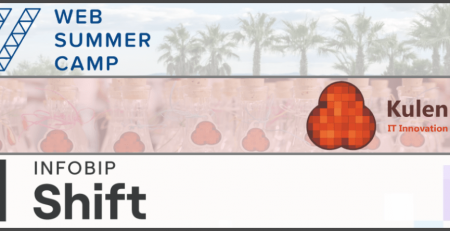The Role of Server Backup for Businesses
Data security is priceless, and businesses rely heavily on their data to operate efficiently and effectively. However, with the increasing number of cyber threats and disasters, ensuring the security and protection of this valuable information has become more important than ever. This is where server backup comes into play. We wrote about backup, but in this blog post, we will explore why server backup is important for your business’ data security and how it can help safeguard your most valuable asset – your data.
What is Server Backup?
Server backup refers to the process of creating copies or replicas of all the data stored on a server. This includes both the operating system and any applications, as well as any user-created files or databases. The data backups are then stored in a separate location from the original server, usually on an external backup infrastructure.
Types of data backups
One of the most critical aspects of data security for any business is having a proper server backup system in place. In today’s digital age, where businesses are heavily reliant on technology, the consequences of not having a solid backup plan can be catastrophic. Let’s discuss about different types of server backup:
Full data backup
A full backup involves copying all data onto a storage device, ensuring complete data restoration in case of loss. Although it offers a quick recovery time, it consumes time and storage space. Hence, it’s often done periodically, with some data centers opting for daily backups for critical applications. Full backups are commonly used alongside incremental or differential backups.
Incremental backups
Incremental data backups copy only data that has changed since the last backup, determined by file modification timestamps. Backup applications record backup operation times to track file modifications. They can be run frequently, storing only recent changes, resulting in faster backups and requiring less storage media compared to full backups.
Differential backups
A differential data backup initially copies all data changed since the last backup, similar to an incremental data backup. However, in subsequent runs, it copies all data changed since the last full data backup. While it stores more data than incremental backups, it’s still less than a full backup. Differential backups take more space and time than incrementals but less than full backups.
Mirror backups
A mirror data backup is similar to a full data backup, creating an exact copy of the source data. However, only the latest version of the data is stored without tracking different versions. It offers fast data recovery and easy access to individual files but requires significant storage space. Organizations should be cautious of increased costs and maintenance needs. Additionally, the mirror backup is affected if there’s an issue in the source data, such as corruption or deletion. Hence, it’s advisable to complement mirror backups with other backup types for comprehensive data protection.
Server Backup For Data Security
One of the most critical aspects of data security for any business is having a proper server backup system in place. The first and perhaps most crucial consequence of not having proper server backups is the risk of losing valuable data. No matter how advanced your hardware and software may be, there is always a chance of system failures or human error that can result in the loss of important files and documents. Without a backup system in place, this data may be lost forever, leading to significant setbacks for the business.
Moreover, losing sensitive information due to lack of backups also increases the vulnerability to cyber threats. Hackers and malware are constantly evolving, making it increasingly difficult to keep digital information secure. In case of a security breach or ransomware attack, without backup files, businesses would have no way to retrieve their stolen or encrypted data. This can result in severe financial losses as well as damage to the company’s reputation.
The average cost of data breaches worldwide
The global average cost of a data breach in 2023 was USD 4.45 million, a 15% increase over 3 years. In 2023, Europe remained the most breached region despite a 27% reduction in breached accounts compared to 2022. The region experienced 116.6M breaches in 2023 (down from 160M in the previous year), accounting for 44% of all accounts breached in 2023. North America saw a significant increase in breached accounts, from 34.7M in 2022 to 101.7M in 2023, which is 3 times more. Asia experienced the second-largest drop in breaches, with 26.3 million accounts affected, compared to 83.6M accounts in 2022. South America saw a 61% decrease in breaches, with 6.9 million accounts affected, placing it 4th in rankings. Oceania ranked 5th, with a 13% decrease in breached accounts to 4.4 million. Africa showed significant improvement, with breached accounts decreasing from 25 million in 2022 to 3 million in 2023, moving it from 4th to 6th position in rankings. (Surfshark)
The most common causes of data breaches are phishing attacks, stolen/compromised credentials, cloud misconfiguration, and software vulnerabilities.
Organizations can reduce the chance of a data breach by implementing effective patch management, blocking unauthorized data transfers, encrypting data both at rest and in transit, and investing in stellar employee training and awareness.
What are the advantages of having a Cloud backup?
Data is a business’ most valuable asset. It contains sensitive information such as financial records, customer details, and confidential documents. As businesses rely more on technology, there is a greater risk of data breaches, cyber-attacks, and system failures. Server backup plays a significant role in ensuring the security and protection of crucial data.
Traditionally, businesses stored their backups on physical storage devices like external hard drives or tapes. However, these methods have proven unreliable and vulnerable to physical damage or theft. With technological advancements, cloud-based backup has emerged as a reliable solution for data security. So, what are the benefits of using cloud-based backup for your business?
- Enhanced Data Protection: Cloud backup offers an additional layer of off-site data protection, ensuring that vital business data remains accessible even in the event of a disaster. Files are stored remotely and can be retrieved at any time through an internet connection.
- Data Security: Data stored in the cloud is distributed across redundant servers, safeguarding it against hardware failures. Leading cloud backup services employ military-grade encryption to ensure data security.
- Automatic Backups: Cloud backup automates the process of backing up data, allowing businesses to schedule backups without disrupting daily operations. This eliminates the need for manual backups and simplifies data management.
- Cost-effective Solution: Switching to cloud storage can reduce annual operating and bandwidth costs. Additionally, businesses save on internal resources required for storing and maintaining data remotely. The cloud is affordable and proven to be the most secure way to backup critical and archived data. This solution offers a pay-as-you-go model, making it cost-effective for businesses of all sizes.
- Easy, accessible, up to date and reliable – Cloud backup is user-friendly and accessible from anywhere with an internet connection. Files are backed up automatically and continuously, and restoration can be done with just a few clicks. This accessibility also allows for easy collaboration and file sharing among users.
- Environmental Benefits: Cloud storage and backup help reduce carbon footprint compared to physical storage devices, making it a more environmentally friendly option. Additionally, it can save on energy bills in the long run.
Differences Between Cloud Backup and Local Backup
| Considerations | Cloud Backup | Local Backup |
| What it is | The process of copying data over a network to an off-site server, typically hosted by a server provider. | The process of copying data to an on-site device, typically disk-based hardware managed by backup software. |
| Cost | While backing up a small amount of data to the cloud is cheaper, cost can escalate quickly over time as volumes grow. | On-premise hardware, especially a disk-based products, gets expensive. Disks also need to be replaced, at a faster rate than tapes. |
| Scalability | Cloud backups are easy to scale and there is essentially no storage limit, but be careful of cost as space increases. | In addition to a traditional backup setup, an organization needs to be aware of a space, cost and the process of actually installing it. |
| Accessibility | Cloud backups are easy to access when you’re connected to the internet. However, getting lost of data out of the cloud can take a long time. | On-premises hardware is easily accessible, unless there’s a disaster at that site. Speed varies, with disk among the faster techs and tape among the slower. |
| Security | Increasing less of a concern, end-to-end security will be a key feature in any top cloud backup product. | Top local backup products will have security features, but they are still susceptible to a cyberattack or a disaster at the primary site. |
| Management | The cloud provider typically takes care of management, which is especially helpful for businesses that don’t have resources. | IT staff will need to manage local backup. An organization may prefer its own management versus outsourcing it to a provider. |
| Recovery | Falling over to a cloud disaster recovery platform is a straightforward process, but actually recovering data out of the cloud can be burdensome. | It depends. If there’s a disaster at the primary site, local backup probably won’t be an option. For less catastrophic events, recovery can be quick. |
Source: TechTarget
Investing in server cloud backup is crucial for businesses of all sizes and industries. It not only protects against data loss and secures sensitive information, but it also helps maintain compliance with legal regulations and provides peace-of-mind. Having a reliable backup system is more than just important – it is essential for the success of any business. With our managed cloud servers, you don’t need to worry about backup. All our cloud servers include Bareos enterprise backup in the price – a reliable backup solution that stores your data in two geographically dispersed regions. Don’t wait until it’s too late – start implementing a server backup solution for your business.