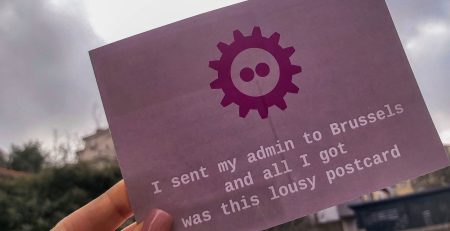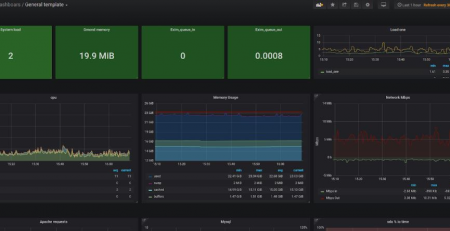GitLab vs GitHub
GitLab vs GitHub – which one is better? This is a widespread question, and a source of many debates online. Both of these services offer source code handling and allow developers to control the software development life cycle fully. However, if you’re not familiar with these platforms, you might be wondering which one you should choose and why.
Before we can compare GitLab and GitHub, we first have to clarify what Git is. If you’re already familiar with this term, you can skip ahead.
What is Git
Git is a version control system. In short, Git tracks and manages changes happening in source code. This means that when developers make changes to the code, these changes are tracked and visible to other developers working on the same project. Git also allows developers to revert to previous versions if something goes wrong.
Git is an open-source project, which means there is an active community behind it as well as a myriad of 3rd party tools created for it.
As such, Git is considered a standard for most companies today. So now that we’ve explained what Git is, we can dive the GitLab vs GitHub debate.
What is GitHub?
GitHub is the world’s largest source code repository, with over 100 million repositories worldwide. GitHub allows users to host and review code, manage projects, and build software in one place along with their colleagues. In other words, GitHub offers many helpful features for developers, such as code review, project management, various integrations, team management, and more.
What is GitLab?
GitLab is an open-source web-based DevOps lifecycle tool. GitLab provides a Git-repository manager offering a wiki, issue-tracking and continuous integration/continuous deployment pipeline features. Users can install and self-manage GitLab, or use a SaaS version installed on GitLab’s servers. More details about GitLab itself you can find on our newest blog post Why GitLab?
GitLab vs GitHub – a comparison
Now that we gave you a quick overview of both of these tools, we can compare them further and explain some of the key differences between GitHub and GitLab’s features.
Issue tracking
Both GitHub and GitLab offer advanced issue tracking features. You can assign issues to teams and team members, add milestones, share and discuss proposals, track tasks and work statuses, and more. Both of them use bug trackers and allow users to report bugs and submit feedback instantly as needed.
Built-in features
This is one feature which gives GitLab a significant advantage over GitHub. GitLab offers many built-in features, instead of having to rely on third-party solutions. While they both offer built-in CI/CD capabilities, GitLab has provided this feature from the beginning. GitLab also offers an integrated deployment platform utilizing Kubernetes, Burndown Charts, exporting features, etc.
GitLab also offers some other built-in features currently not available in GitHub, such as Design Management, web IDE and built-in application monitoring tools.
Third-party Integrations
Both GitHub and GitLab have a wide variety of third-party integrations available. From bug tracking and kanban to various utilities, there is a third-party solution for every need. The main difference here is that GitLab offers 100% built-in integration compared to GitHub.
Community
Both solutions have strong community support with knowledgeable developers keeping both GitLab and GitHub up to date. However, GitHub’s community is more extensive, comprising over 50 million developers contributing to each other’s code. Even though GitLab also has an active community and hosts community events and connects open-source contributors, GitHub’s community is still much better.
Free version
Both GitLab and GitHub offer a free option which works great for small teams. Both GitLab and GitHub offer unlimited repositories and unlimited collaborators for both private and public repositories.
The features offered in both plans are relatively similar, with slight differences between available features. For example, GitLab’s free version provides Wikis for private repositories while GitHub doesn’t, or GitHub offers an audit log, and GitLab doesn’t. Another big difference is that GitHub limits the repository storage to 500MB per repository, while GitLab offers up to 10GB per repository.
Make sure to check the plan comparison for both GitLab and GitHub to see what features are available to free users.
Enterprise solutions
When it comes to enterprise support, both platforms offer high-quality enterprise-level packages. However, the key difference between the two used to be pricing. GitHub was always significantly more expensive than GitLab, which made GitLab a more popular choice for many companies. However, GitHub recently revamped its prices, bringing them much closer to GitLab’s price range. As a result, when it comes to the enterprise-level solution, the pricing won’t be a significant factor.
Both platforms offer many useful features for their users, so at the end of the day, it boils down to personal preference.
So which one should you choose?
GitHub is trusted by over 50 million developers worldwide, has a vibrant community and is preferred by larger teams and companies due to excellent communication and collaboration tools.
GitLab, on the other hand, is much more flexible, can handle the full software development cycle and has many built-in helpful features (such as CI/CD, deployment platform, etc.). GitLab also offers the possibility to run it in a self-hosted environment. This means you’ll have full control over disk I/O, CPU, RAM and security of your platform.
Both of these platforms offer many similar features, so your choice will depend on your project’s needs, complexity and size.
Are you using GitLab, GitHub, or something else? Let us know in the comments below! And as always, if you need any assistance with your GitLab setup, get in touch with our specialists.